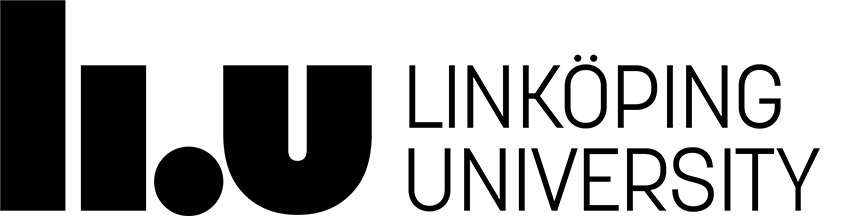NOTE: These webpages are old and outdated. The current version is found at https://isy.gitlab-pages.liu.se/elda/courses/TSTE12/
Project TSTE12
The project will be carried out in larger groups of students (4-6 people/group). The groups are defined through random selection by the examiner.
A project specification can be found below.
Notes on how the report should look like and how the presentation is to be carried out is available here .
Deadlines for Y, D and ED students 2025:
1st group meeting: Friday 5 Sept. (ok to have meeting on Monday 8/9)Initial requirement specification: Tuesday 9 Sept.
lab1, required for contiuation of project: Wednesday 10 Sept.
Final requirement specification: Friday 12 Sept.
Initial project plan and design specification: Tuesday 16 Sept.
Final project plan and design specification: Friday 19 Sept.
Final presentation and report: Friday 24 Okt.
Deadlines for all other students 2025:
1st group meeting: Friday 12 Sept.Initial requirement specification: Tuesday 16 Sept.
lab1, required for contiuation of project: Wednesday 17 Sept.
Final requirement specification: Friday 20 Sept.
Initial project plan and design specification: Tuesday 23 Sept.
Final project plan and design specification: Friday 26 Sept.
Final presentation and report: Friday 24 Oct.
Templates for the requirement specification and the group meetings will be available at /courses/TSTE12/material/projekt/LIPS-templates/.
FLASH image programming
The FLASH can be programmed so it contains predefined data, for example a background image. The programming can be performed by following this sequence:
0. Load the TSTE12 module and start a mentorskal. All commands below are given in this window.
1. Make sure you have a binary file containing the data you want to store in the FLASH. That is, no HEX, S-record or other format should be used for this file.
2. Translate the binary file into a supported S-record file using
/sw/altera/quartus_2023.1/nios2eds/bin/bin2flash --input=inputfilename --output=newflashfilename --location=0The --location parameter defines where in the FLASH memory the data should be stored. Change this if you want the data to be stored at a start address different from 0.
3. Make sure the FPGA is restarted with the default design loaded (dA scrolling on the 7-segment display). If not, powercycle the board.
4. Put the image into the FLASH. This requires knowledge about the FPGA programming device.Give the command
jtagconfigto find out which board is connected, and what the -c parameter should be. Use the following to copy the contents of the file created in step 2 above into the FLASH:
nios2-flash-programmer --base 0 -c "USB-Blaster on southfork-11 [USB 5.1]" newflashfilenameFLASH programming can only change a '1' into a '0'. Changing a '0' to '1' can only be done by first erasing the contents of the FLASH, followed by programming of the FLASH. Erasing the contents of the FLASH can be done using
nios2-flash-programmer --base 0 -c "USB-Blaster on southfork-11 [USB 5.1]" --erase-all
Group definitions
Group definition can soon be found here.NOTE: This list may change once the deadline for completing lab 1 has passed.
Supervisors
| File name | Size | Last Modification Time |
|---|---|---|
| Participants-tste12-2024_241008.pdf | 31K | 09 October 2024 09:50 |
| ProjectSpecification_2022.pdf | 59K | 26 August 2022 13:35 |
| Report_and_presentation_notes.pdf | 25K | 13 October 2023 10:49 |
Page responsible: Kent Palmkvist
Last updated: 2025-08-27
 LiU startsida
LiU startsida