The live demos require a WebGL capable browser. It can be used in two ways: One way is to click the links below. It will then load a point cloud over the network and show its loading progress in the title bar. The other way is to download the compressed pcd-files, open a blank client (link at the bottom of the page) and drag the uncompressed pcd-file onto the browser window. It will then load the file from the local computer which is much faster.
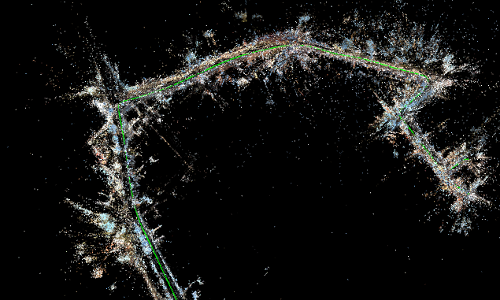
Click here to open a live demo (45.9 MB). A WebGL capable browser is required.
Download compressed pcd-file (18.2 MB)
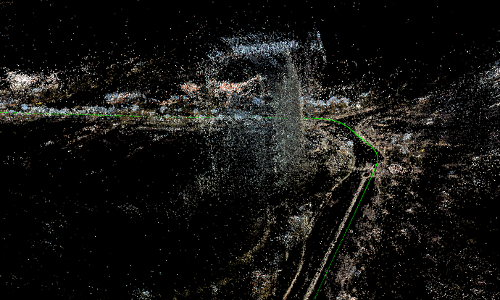
Click here to open a live demo (42.3 MB). A WebGL capable browser is required.
Download compressed pcd-file (16.6 MB)

Click here to open a live demo (36.2 MB). A WebGL capable browser is required.
Download compressed pcd-file (14.3 MB)