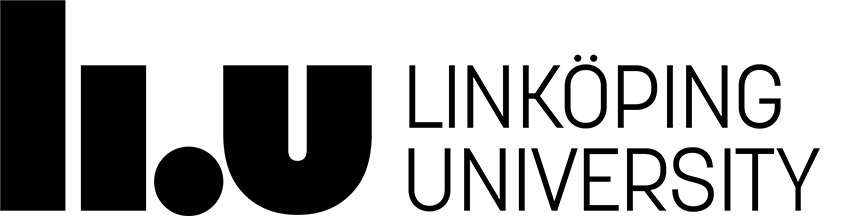Windows defender consider it as a virus, it isn't.
if you are using Windows defender, unpack AD Connect.zip.
Use Configure_firewall.cmd as Administrator.
Use Connect2Printserver.exe as yourself
On the Start-menu, select 'All Programs' - 'Connect to LiU print services'.
Fill your LiU-ID and password on the dialog box.
Click OK when you get "Connection successful".
Previously connected Konica printers should result in replacing Ricoh printers being automatically added.
If you need other printers run 'Connect to LiU print services' once more.
This time you should see all LiU's printers.
Double-click the desired one. Eventually the queue pops up. Close it.
Repeat the procedure until satisfied
Last updated: 2017-11-01
 LiU startsida
LiU startsida