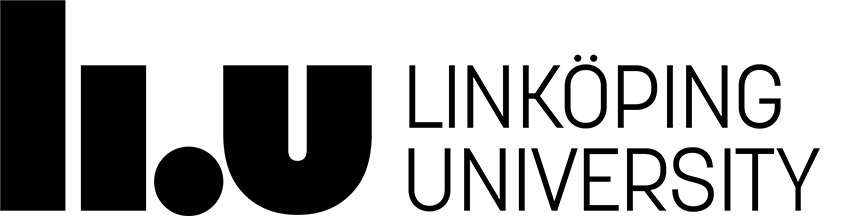Linux - Questions and Answers
Matlab
Q: How can I use Matlab 2011b without a gui?
A: Open a terminal and type:
> module unload matlab > module load matlab/7.13 > matlab -nosplash -nodesktop -nojvm
Account
Q: How do I utilize the storage space in the best way as a student?
A: With the command quota you can see used space and what the limit is for your account. When running a simulation you should use the /tmp directory.
Desktop
Q: How do you change preferences in KDE? Seems like you have to be root to change a lot of preferences, such as keyboard layout.
A: We recommend that you run Gnome. There is only Gnome, which we will supporta. In Gnome, there are two places to change that. In the "Preferences" and in "System Settings". That must not user fiddling.
Printouts
Q: How do you see what your printer for settings?
A: Open a terminal shell and type lpoptions-l to get a list.
Examples of how to print Duplex with punch or an OH.
> lp -d LIUFOLLOWPRINT -o Duplex=DuplexNoTumble -o RIPunch=Left4 filnamn.ps > lp -d Beda-LiU4 -o InputSlot=MultiTray -o Duplex=None -o MediaType=OHP fil.ps
To change the default printer, you can drive lpoptions -d printername or edit .lpoptions in their home directory.
Mathematica
Q: Backspace, Delete and Control does not work, what do I do?
A: This occurs only when the numlock is on. The problem and proposed solutions are described at:
http://support.wolfram.com/mathematica/systems/linux/general/configurenumlock.html
MP3
With RealPlayer you can play mp3 files. With a sufficiently newly installed computer, it works even xmms.
Play "Audio CD" in xmms (Dell Optiplex GX620)
To play an audio CD, to run xmms. Where in the Optiplex GX620 does not come with any analog audio cables from the CD into your sound card can do the following maneuvers in xmms to get sound.
Select Options -> Preferences (ctrl + p)
In "Audio I/O Plugins" configure "CD Audio Player ... "
Set "Directory:" to /media/cdrecorder/ and select Play mode to "Digital audio extraction"
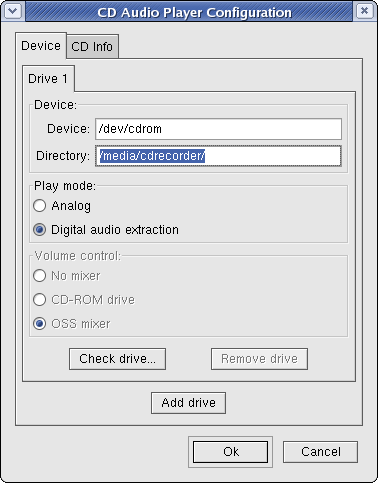
Do not forget to check that the volume is at a moderate level (ie, not Mute).
In Gnome it is under Applications -> Sound & Video -> Volume Control
NoMachine NX - Desktop Virtualization and Remote Access Management
NX technology is a computer program that handles remote X Window System connections, and attempts to greatly improve on the performance of the native X display protocol to the point that it can be usable over a slow link such as a dial-up modem. It wraps remote connections in SSH sessions for encryption.
Starting from June 2010 the freenx server and client will be installed on all centos desktops. However, it will not be possible to access the server without the DSA key created during the install process. The steps for handing out the DSA public key is described below.
Q: How can I use NoMachine client on my linux desktop?
A: Download a client application from the NoMachine webpage. It is recommended to also install the font packages available. Next step is to send an email to support@isy.liu.se and request the nx DSA key for the linux client you normally use.
For user with Mac it is recommended to use this client instead http://opennx.net/download.html
Connecting from inside ISY
Start the nx client
a) login: "ISY userid", Password: ***** , Session: centos-client.isy.liu.se
b) Press configure and visit the tab General
i) Host = centos-client.isy.liu.se , port = 22 ( replace centos-client...
with actual FQDN eg urd.isy.liu.se )
ii) Press Key, remove all erxisting text in the and paste the received
client.id_dsa.key and press save. Include the ines with BEGIN and END
when you paste the dsa key.
iii) Adjust the desktop and setting as you wish. You have to use gnome as session.
iv) Press Save and then Ok in the main window under configure
c) Press Login in the NX start window. Connect to the nx server.
Connecting from outside ISY
We have firewalls on all centos desktops that disallow direct connect from an external source to a client. All connections need to be handled via the remote login server keymaster. A procedure to tunnel the NX session via keymaster is given below.
Linux-client -- port forwarding to create a nx ssh tunnel
In linux you need first to login using port forwarding via ssh to create a tunnel
ssh -L 2222:centos-client.isy.liu.se:22 userid@keymaster.isy.liu.se
After that one start the nx client and connect to machine localhost on port 2222
Follow the instruction below under windows procedure.
Windows client -- port forwarding to create a nx ssh tunnel
1. Using putty and create a setup for a ssh tunnel
a) Start putty and give keymaster as host to connect to.
b) Go to Connection > SSH > Tunnels
i) Source port: 2222
ii) Destination: centos-client.isy.liu.se:22
iii) Select Local, Auto and press button Add. The tunnel is now saved under forwarded ports
c) Go back to Category: Session. Type the name the session should be saved under and press Save
d) Select the saved session and press Open. Login and the tunnel is active
2. Start the nx client
a) login: "ISY userid", Password: ***** , Session: centos-client.isy.liu.se
b) Press configure and visit the tab General
i) Host = localhost , port = 2222
ii) Press Key, remove all erxisting text in the and paste the received
client.id_dsa.key and press save. Include the ines with BEGIN and END
when you paste the dsa key.
iii) Adjust the desktop and setting as you wish. You have to use gnome as session.
iv) Press Save and then Ok in the main window under configure
c) Press Login in the NX start window. Connect to the nx server.
Last updated: 2015-05-25
 LiU startsida
LiU startsida