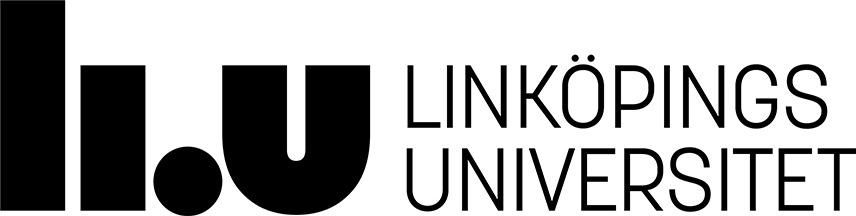TSEK06 - VLSI konstruktion
Setting up the Project Directories
For the project you are divided into a number of groups. Each group has their own shared project workspace. To set up this workspace in your home directory on the ISY computers you need to run the following commands in a freshly opened terminal window:
module load TSEK06
source $TSEK06projectNote the dollar sign in the second command.
After doing this, your user name and group will be printed and you will see some messages that new files are being created (they will only be created if they do not already exist). These commands will set up your environment for working in the project.
Important: Anything you do for the project that you want the others in your group to have access to should be done after running these two commands and in the same window. If you do not, you have to manually set the permissions on your created files and directories.
You will notice that after running the above commands, your current working directory will have changed to ~/TSEK06/project. This is your project workspace.
Directory Structure
If you look inside your TSEK06/project directory, you will see the following directory structure:
TSEK06/project
|--- project_main_local
|--- common_libs
| |--- project_main_shared
| ---- streamin_shared
---- documents_shared
The directory project_main_local is your local Cadence library. Anything you create inside this library will not be visible to the other members of your group.
common_libs is a link to your group's shared project area. Inside here you can store design files that you would like everyone in your group to access. Its subdirectories project_main_shared and streamin_shared are Cadence libraries that are accessible to all members in the group.
documents_shared is also a link to your shared project area. This is not a Cadence library and is intended to be used for storing your documentation.
Running Cadence
To start Cadence (after running the two above commands) simply run the following command from anywhere in the same terminal window:
ams_cdsIf you look in the library manager in Cadence, you should now see the three libraries project_main_local, project_main_shared and streamin_shared in the list together with all the standard libraries.
Good luck with your project!
Informationsansvarig: Atila Alvandpour
Senast uppdaterad: 2014-02-18
 LiU Homepage
LiU Homepage