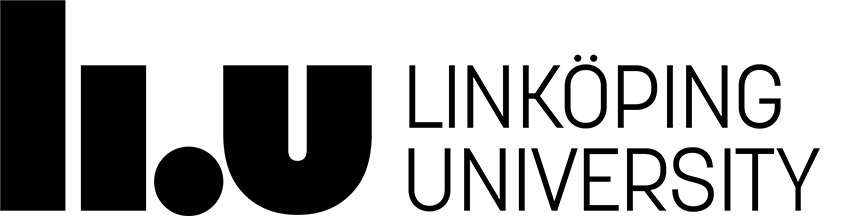Disk utilization
As you may have noticed ISY, MAI, IFM and IMT have disk quotas on their computer systems. That does not imply you can use all your quota as you like. The system is intended for courses and for that a 200 MB should be sufficient. Try too use less than that and we will avoid a full disk system.
If you for specific reasons, i.e. thesis work, projects, etc... need more space than 200 MB it is of course OK, but remember to clean up your account when finished.
How can I see how much diskspace I'm using?
Type the command 'du -ksh' in your home directory. The number you get is the total amount of disk space you are using (in kB). If you type 'du -kh', you'll get a list of disk usage for all files and directories in current directory.
To get a Top-9-List (yes top nine not ten) of most used space in the
current directory type
In Solaris: 'gdu -smc * .??* | sort -nr | head'
In Linux: 'du -smc * .??* | sort -nr | head'
What can I remove on my account?
Of course you can remove all your own files not needed any more. Other files that can be deleted are CORE files. Usually there can be a lot of files taking up space in the .Trash catalog so take a look in it and remove the files.
Helpful Unix Commands
Commands that can be useful are listed on this page and specifically the rm command is useful.
Note that catalogs in UNIX starting with a '.' i.e. '.Trash' are hidden when using the 'ls' command without any options.
How do I remove unwanted files when not on Campus?
Remote login with SSH
Use an SSH client, on Windows i.e. Putty, and connect to ixtab.edu.isy.liu.se to get a Linux prompt to be able to use the commands stated above.
Copy important files
To copy important files before deleting them you can use scp on Linux and the WinSCP program on Windows to connect to ixtab.edu.isy.liu.se with your user account.
Page responsible: Kristina Arkad
Last updated: 2015-05-25
 LiU startsida
LiU startsida